LIGHTING
Shading is also dependent on the lighting used. Usually, upon rendering a scene a number of different lighting techniques will be used to make the rendering look more realistic. Different types of light sources are used to give different effects.
Ambient lighting
An ambient light source repesents a fixed-intensity and fixed-color light source that affects all objects in the scene equally. Upon rendering, all objects in the scene are brightened with the specified intensity and color. This type of light source is mainly used to provide the scene with a basic view of the different objects in it. This is the simplest type of lighting to implement and models how light can be scattered or reflected many times producing a uniform effect.
Ambient lighting can be combined with ambient occlusion to represent how exposed each point of the scene is, affecting the amount of ambient light it can reflect. This produces diffuse, non-directional lighting throughout the scene, casting no clear shadows, but with enclosed and sheltered areas darkened. The result is usually visually similar to an overcast day.
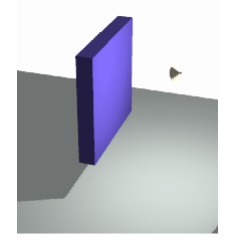
Directional lighting
A directional light source illuminates all objects equally from a given direction, like an area light of infinite size and infinite distance from the scene; there is shading, but cannot be any distance falloff.
Point lighting
Light originates from a single point, and spreads outward in all directions.
Spotlight lighting
Models a Spotlight. Light originates from a single point, and spreads outward in a cone.
Area lighting
Light originates from a small area on a single plane. A more accurate model than a point light source.
Volumetric lighting
Light originating from a small volume, an enclosed space lighting objects within that space. Shading is interpolated based on how the angle of these light sources reach the objects within a scene. Of course, these light sources can be and often are combined in a scene.
The renderer then interpolates how these lights must be combined, and produces a 2d image to be displayed on the screen accordingly.

